As a start, I am re-envisioning the way I build a literate community in my classes to include digital and 2.0 tools. It is my hope that, by doing so, my graduate students will naturally see the possibilities for doing the same in their elementary classrooms. I thought I would share my plans with you in hopes that you might be inspired to do the same. Here are some of the things that I am doing to share our literate lives, inspired by the work of others in the #cyberPD group!
Re-Imagine the Reading Interview
Just about all of us talk with our new students about their literate lives: the things they like to read and write about, the ways they like to read best and how they like to share their knowledge. Some of us have informal conversations, some of us have students interview each other and others ask students to create a written response to particular survey questions. How might we re-imagine these practices? Infuse each with a focus on digital literacy and by using digital tools!
| Take a moment and reflect on the questions you ask students about their reading lives. Are they all focused on traditional methods of reading and writing? Do you focus on digital reading, e-reader devices and the Internet? If so, congratulations! If not, add some new prompts and questions to your discussions to move the conversation in a digital direction. Sibberson & Bass have some great recommendations. I have compiled these into a handy printable to spark conversation with your class. |
| Do you like to have students interview each other about their reading lives? If so, you might use this template to help them record their responses and share with the class: |
Share Favorite Books on Padlet
Asking students what their favorite book is and why is a simple, yet powerful way to give teachers insights to students’ identities and preferences as readers. Looking for a fun and visual way to showcase your new student’s favorite books? Try Padlet! Padlet is an online board that allows for visual collaboration of ideas. I was inspired by the efforts posted on the Internet and am linking to one of my favorites from Kristin Ziemke here: It’s Monday: What Are You Reading? So, I created my own as a way for my graduate class to showcase their favorite children’s book read across the semester.
| Not stopping there, I also created one for my new graduate class in the Fall. Students will introduce themselves to the class by posting their favorite book. Here it is ready to go! |
Our students are in a selfie-crazed culture, so what better way to introduce their reading selves than with a shelfie! I first learned about this from Kristin Ziemke when she posted about Heinemann shelfies on Twitter.
It was such a simple, yet powerful concept that has stuck with me! Students could take a picture of their current or to-be-read book stacks and share them with the class through Padlet, a class website or through a slideshow in class.
| Share Favorite Websites Using Symbaloo Sharing our literate lives does not stop at books. As readers, we consume texts, articles, magazines, newspapers, websites and digital reading sites. So why should our introductions focus only on traditional books? Encourage your students to share their favorite website, app or digital reading site using Symbaloo! Symbaloo is social book-marking service that allows you to create visual representations of bookmarked websites. Here is the Symbaloo page created by Heidi Weber for our Digital Literacy group: |
As you start thinking of the possibilities, remember that your instructional goal and purpose should drive your thinking, not the technology tool. Your mind might be brimming with possibilities after reading this post and visiting all of the examples, but keep your goal and purpose central. The tool will follow. This Fall, I am teaching three classes and have different plans for all three. In my children’s literature class, I am having students introduce themselves by sharing their favorite books on Padlet. It makes sense that students introduce themselves through literature in a children’s literature class, so Padlet fit the bill. In another class focused on literacy intervention, I am asking students to share their favorite teaching sites on Symbaloo instead, since that makes sense for my instructional goals in that class. There is no single right answer for how you might spice up your back-to-school routines with digital resources. The important thing is to think about what you want to accomplish and then let technology help you do that…not take it over.
I hope these ideas inspired you to try something new this school year. Let me know what you try, how it went and what new ideas emerge!
Stephanie
| Stephanie Affinito, Ph.D. Department of Literacy Teaching and Learning at the University at Albany Stop by Stephanie's blog here. |

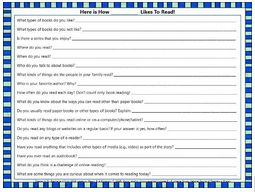
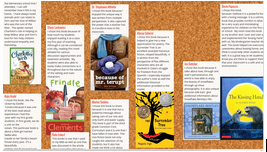


 RSS Feed
RSS Feed
